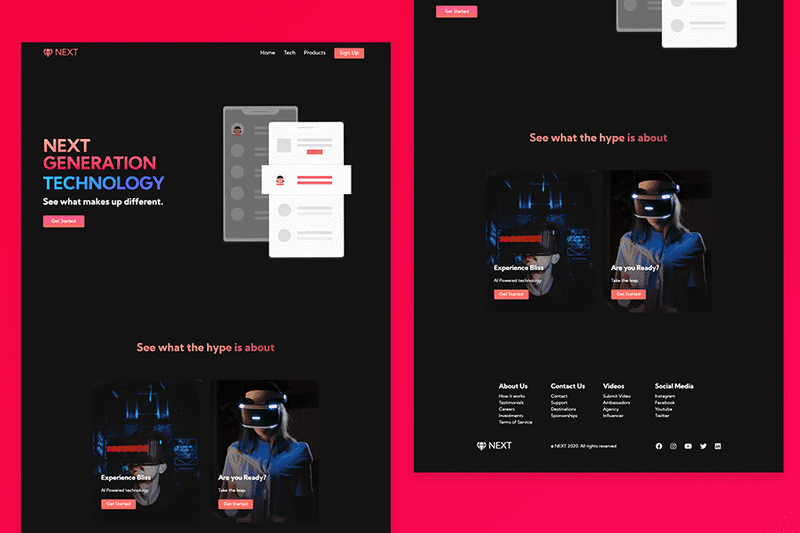HTML CSS and Javascript Website Design
Written by Brian
Learn how I built a website using HTML, CSS, and Javascript. The site is fully responsive and you can navigate to additional pages. Feel free to refactor the code and let me know if there is anything I can update to improve this website.
You can access the complete source code down below.
The Javascript code for this website is very simple and allows you to toggle the mobile menu on and off.
If you want to improve the speed of the site, you can compress the images to a smaller file size or use custom images with a fixed width and height.
The starter images for the project are located below. If you want to use your own images, you can google Pexels or Pixabay. I used the vertical filter when searching for images, so if you want to ensure they fit nicely with my design, then you'd want to download vertical images.
An extension that you want to download is live server. This allows you to automatically update the code in your browser whenever you make a change in your code editor.
Also, I am using VS Code for my code editor. You're welcome to use whatever code editor you like for this tutorial. Just be aware that certain things might not be the exact same as my version if you are using a different editor.
I created a full video tutorial showing step by step how I created everything.
Watch the full tutorial on Youtube here
Also, I'm documenting everything I'm learning and the projects I'm building on my Youtube channel. If you want to follow me along my coding journey, be sure to subscribe here